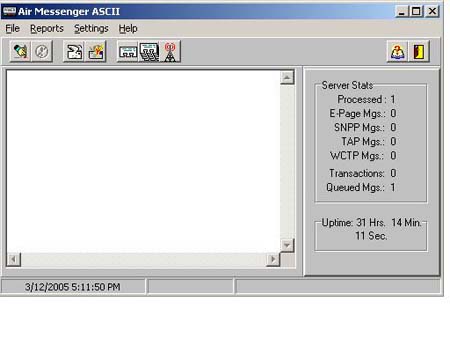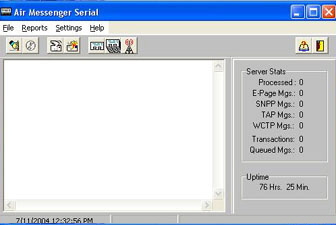AirMessenger ASCii - AirMessenger Serial
There are two ways to send emails, text messages to cell phones and PDA's, or pages from the AlertEagle®400 decoder: You can use AirMessenger ASCii software or AirMessenger Serial software. These software programs are well supported and have been in use for years by corporations and the government.
AirMessenger ASCii will send all messages to one predefined group of recipients. If you want to send messages to different recipients, based on message content (event and location), you must use the AirMessenger Serial.
How AirMessenger ASCii Works
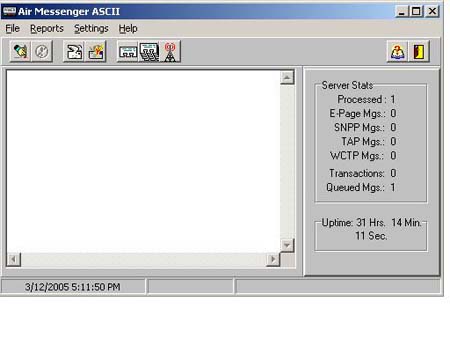
With the FipsSender™ software, you can send an alert message from the same computer running the FipsSender into AirMessenger ASCii software and the message becomes an email, a text message to a cell phone or PDA, or a page. In this configuration, the alert message is coming from the AlertEagle®400 LED sign port.
A .wav audio file of the alert message can be automatically attached to each email with full details of each alert using AirMessenger ASCii, but not with Serial.
When set for automatic emailing in the FipsSender™ software configuration, the AlertEagle®400 will place the alert message in a folder. The Air Messenger ASCii software will retrieve the message from that folder and email it to a predefined group or recipients. Click HERE to see a system overview.
How AirMessenger Serial Works
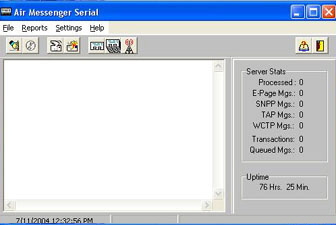
If you do not use the FipsSender™ software and a printer, connect the AlertEagle®400 printer port to a work station running the AirMessenger Serial software to send emails and pages. In this configuration of the Alert Eagle®400, you must select ‘paging’ on the set-up menu printer port.
Configuration details and the Air Messenger ASCii and AirMessenger Serial software are located in the Customer Login area. Please specify ASCii or Serial when placing your order.
|

WE110 – Stand-alone Receiver

WE110R-Rack Mount

WE110 Receiver -
AE120 SAME-EAS Decoder

WE105 Receiver -
AE400 SAME-EAS
Decoder
Translates Alerts to Text

MRI-100 MultiRadio Interface

FipsServer Custom Weather Website

SP100 SignPrinter Interface

One Line LED Signboard

Two Line LED Signboard

Rugged Printer

Strobe Light
|